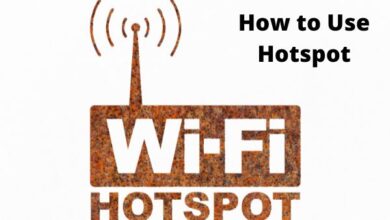How to Create a Strong and Secure Password for Your Online Accounts

Create a Strong and Secure Password for Your Online Accounts: In today’s digital age, having a strong and secure password is essential to protecting your online accounts. With the increasing number of data breaches and cyber attacks, using a weak password can put your personal information and sensitive data at risk. Here are some tips on how to create a strong and secure password for your online accounts.
How to Create a Strong and Secure Password for Your Online Accounts
- Use a Long Password
The longer your password, the harder it is for hackers to crack. Aim for a password that is at least 12 characters long. Use a combination of letters, numbers, and symbols to create a strong and secure password.
- Avoid Common Words or Phrases
Avoid using common words or phrases that can be easily guessed. Examples of common words to avoid include “password,” “123456,” “qwerty,” and “letmein.” Also, avoid using personal information such as your name, birthdate, or address.
- Use a Password Manager
A password manager is a tool that helps you generate and store complex passwords securely. You only need to remember one master password to access all of your passwords. Password managers are available as browser extensions or mobile apps and can help you create and manage strong passwords easily.
- Use Two-Factor Authentication
Two-factor authentication adds an extra layer of security to your online accounts. It requires you to provide two forms of authentication, such as a password and a verification code sent to your phone. Many online services now offer two-factor authentication, and it’s recommended to enable it wherever possible.
- Change Your Passwords Regularly
Changing your passwords regularly is a good security practice. Aim to change your passwords every six months or sooner if you suspect any security breaches. Also, avoid reusing old passwords, as this can make it easier for hackers to access your accounts.
- Avoid Public Wi-Fi
Avoid using public Wi-Fi when accessing your online accounts. Public Wi-Fi networks can be compromised, making it easier for hackers to steal your login credentials. Instead, use a trusted network, such as your home Wi-Fi or a cellular network.
- How to set up and use a passwordless authentication system
- How to use a password manager to keep your accounts secure
- 1Password is trying for zero passwords
Manage your passwords with a tool
With the increasing number of online accounts, it can be difficult to remember multiple passwords. Fortunately, there are tools available that can help you manage your passwords securely and easily. Here are some benefits of using a password management tool.
- Generate Strong Passwords
Password management tools can generate strong and unique passwords for all of your online accounts. These passwords are typically a combination of letters, numbers, and symbols, making them difficult to guess or crack. Using a strong password for each account helps to improve your online security and protect your personal information.
- Store Passwords Securely
Password management tools store your passwords securely and encrypt them to prevent unauthorized access. These tools typically use a master password, which is the only password you need to remember. All other passwords are stored in an encrypted database, which can only be accessed with the master password.
- Easy Access to Passwords
Password management tools provide easy access to your passwords whenever you need them. You don’t need to remember each password or write them down on a piece of paper. Instead, you can use the tool to automatically fill in your login credentials when you visit a website or application.
- Sync Across Devices
Password management tools can sync your passwords across devices, including your computer, smartphone, and tablet. This means you can access your passwords from any device without having to remember them or type them in manually.
- Reminders to Change Passwords
Password management tools can also provide reminders to change your passwords regularly. This helps to improve your online security and reduce the risk of a security breach. Many tools can also scan the internet for breaches that may have impacted your accounts and alert you to take action.
Conclusion
Creating a strong and secure password is essential to protecting your online accounts. By following these tips, you can create a password that is difficult to guess and keep your personal information safe from cyber threats. Remember to use a long password, avoid common words, use a password manager, enable two-factor authentication, change your passwords regularly, and avoid public Wi-Fi.