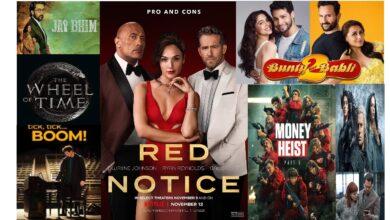New Android 12 Go Edition Brings Pixel-Like Smart Features

Android 12 Go edition is already available, and it provides some of the regular Android 12 Go edition capabilities to more economical and entry-level Android Smartphones, as predicted.
Rather than adding more visual flair to the Go edition, the focus is on increasing overall performance and privacy. According to Google, the app will open faster and have some clever features to experiment with.
Some of the capabilities, particularly the multilingual translation features, appear to have been inspired by the Jio Phone Next’s OS.
Google does not provide a precise release date for the Android 12 Go edition, nor does it specify which organizations would be the first to utilize it.
Only that this watered-down version of the Android 12 Go edition will be released in 2022, according to Google.
The battery life in Google’s Android 12 Go Edition smartphone OS has also been improved. Android 12 Go Edition, according to Google, will preserve battery life and storage by hibernating apps that haven’t been used in a long time.
The revised Files Go software will now allow users to retrieve files within 30 days, according to the business. This will assist users in deleting superfluous files in order to free up space, as well as recovering them if necessary.

Android 12 Go Edition Features
The newest versions will have six main improvements over the Android 11 Go edition. Here’s whatever one can expect in the next months.
Faster App Launches
On compatible smartphones, the Android 12 Go edition will offer speedier app launches. Developers may now start their apps 30% faster than before thanks to a new API, according to Google. Before an app loads, it will not display a black screen.
Better Battery Life
App hibernation has been added to the Android 12 Go edition from the mainstream version of Android. As a result, the phone will automatically put any apps that haven’t been used in a while to sleep. According to Google, this might be useful for smartphones with limited storage. Furthermore, the Files Go app will help recover deleted files from the bin within 30 days.
App Sharing
Nearby Sharing would allow users to exchange APK files of apps with other Android 12 Go edition devices nearby. According to Google, this will help save data while downloading large updates and new apps.
Profile Switching
Quick profile switching from of the lock screen will be possible with the Android 12 Go edition. To fast swap before sharing the device with somebody else, bring down the notification tray and touch on the guest profile.
New Translation Features
Android 12 Go edition will also include translation and transcription features, similar to the Pragati OS on Jio Phone Next. These capabilities, on the other hand, maybe directly accessed from the Recants windows, in which one can multitask by switching between several programs. In the Recants pane, there will be a shortcut for taking rapid screenshots.
Privacy Controls
Google is also launching the Android 12 Privacy dashboard, which allows users to monitor which apps are accessing which sensors and how many times. The privacy indicator will provide real-time notifications of the device’s microphone and camera access in real-time.
More Intelligent Features
Android 12 (The go version) also makes it easy to comprehend the material. One may listen to the news and convert any on-screen content into their favorite language by going to the recent apps screen.
More Flexibility
Another modification to Google’s Android 12 Go Edition OS is the addition of the translate and listen capability to the recent apps page.
Users will be able to listen to the news and translate the on-screen material into their favorite language in the phone’s recent apps section, according to Google.
Read Also:-
- Miui 13 Based Android 12 Eligible Devices Complete List
- Android 12 Vs One UI 4.0: Quick Settings Comparison
- Lineage OS 19 (Android 12): A Complete Review
Additionally, Google Play and Nearby Share capabilities make it simple for Android 12 Go Edition OS users to share programs with nearby devices.
Google is also bringing the guest user experience to the lock screen with Android 12 Go Edition. Users will be able to simply switch to a guest profile before sharing their device and reset it after they are done.
Availability
All of these capabilities will be available on Android Go devices in 2022. Nevertheless, the business has not yet defined a rollout schedule.
Other Key Features
- Profiles are now available right on the lock screen, enhancing the guest user experience.
- Location, microphone, and camera usage have all been added to the new Privacy dashboard.
- Permissions for a rough location.
- In 2022, qualifying devices will have access to all of the aforementioned functions. As of today, Android 12 Go edition runs on all devices with 2GB of RAM or less.

What Is Meant By Android Go Edition?
The Android Go editions are designed for low-cost, low-end smartphones that lack the necessary hardware to run the full versions. On Android 12 (Go edition), Files Go will receive an update that will allow users to restore files after 30 days of deleting them.
What Is Android Go Edition OS?
Android Go, sometimes known as Android (Go Edition), is a stripped-down version of Android developed for low-cost and ultra-low-cost handsets. It was first released for Android Oreo and is designed for handsets with 2 GB of RAM or less.
What Is The Difference Between Android And Android Go Edition?
Android Go apps are essentially stripped-down versions of standard Google apps. The Android Go versions of apps are typically smaller and use less memory than standard apps. Android Go apps use at least 50% less memory than conventional Android apps, according to experts’ measurements and evaluations.
Can Android Go Run Normal Apps?
As said before, Android Go is built on the conventional version of Android and all catalogues of apps on Google Play will be accessible to Android Go users.