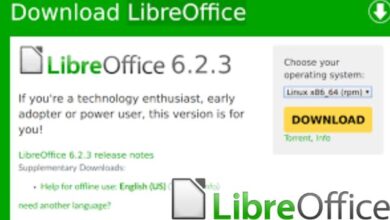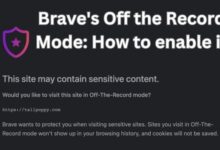How To Delete Pinterest Account

You have two options: either delete your account to take your profile and boards completely off Pinterest, or deactivate your account to take a break from the site and then revive it later. So, how to delete Pinterest Account?
Do you want to cease conducting business with this account? A company account can be changed to a personal account.
Would you like to modify your account’s username or email address? In your options, you can modify your username or email.
Do you want Pinterest to stop sending you emails? You can stop receiving emails from Pinterest.
How To Delete Pinterest Account
Permanently delete your account
Your profile and boards will be permanently deleted from Pinterest if you delete your account, and they cannot be recovered.
Your public profile is immediately deactivated after you delete your account, and after 14 days, your account is completely destroyed.
Before the 14-day period expires, if you decide against it, sign in with your email address and password.
Prior to cancelling your account, you must settle all unpaid payments on a business account. By deleting your payment details, you can pay off your sum that is still owing.
Any unpaid balance that remains after you remove your payment details will be charged to the associated card.
Any linked business accounts connected to your account will likewise be erased when you delete it. Before cancelling your personal account, you must unlink your related business account if you want to maintain it.
Web
- Access your Pinterest profile.
- If you’re having trouble logging into your Pinterest account, see the actions you can take.
- To access your menu, click the directional chevron down icon in the top-right corner.
- Choose Settings.
- From the navigation menu on the left, select Account management.
- Select Delete account from the Account Changes menu.
- Select “Continue”
- Click after choosing your departure’s cause. Send an email request to close your account.
- To confirm that you want to delete your Pinterest account, check the email address connected to it.
Android
- Log into your Pinterest account and launch the Pinterest app on your device.
- If you’re having trouble logging into your Pinterest account, see the actions you can take.
- In the bottom right corner, tap your profile photo.
- In the top-right corner, click the ellipsis icon.
- Choose Settings
- Select Account management.
- At the bottom, click Delete account.
- Hit “Continue”
- Tap the justification for your departure after choosing it. Send an email request to close your account.
- To confirm that you want to delete your Pinterest account, check the email address connected to it.
iOS
- Log into your Pinterest account and launch the Pinterest app on your device.
- If you’re having trouble logging into your Pinterest account, see the actions you can take.
- In the bottom right corner, tap your profile photo.
- In the top-right corner, click the ellipsis icon.
- Choose Settings
- Select Account management.
- At the bottom, click Delete account.
- Hit “Continue”
- Click after choosing your departure’s cause. Send an email request to close your account.
- To confirm that you want to delete your Pinterest account, check the email address connected to it.
Temporarily deactivate your account
You can stop using Pinterest and then reactivate your account if you deactivate it. You must reactivate your account before your profile and message boards become available.
Keep in mind that even if you deactivate your account, your username and email address will still be associated with it.
- How to Deactivate LinkedIn Account
- How to deactivate your Twitter account
- How to delete my Snapchat account ?
You won’t be able to open a new Pinterest account using the same username or email address. You have two choices if you want to unlink an email address or username from an active Pinterest account:
- In your options, modify your username or email address.
- By using your settings, delete the account. Your account will be completely erased 14 days after you close it, and the associated username and email address will no longer exist.
Web
- Access your Pinterest profile.
- If you’re having trouble logging into your Pinterest account, see the actions you can take.
- To access your menu, click the directional chevron down icon in the top-right corner.
- Choose Settings.
- From the navigation menu on the left, select Account management.
- Click Deactivate account in the Account Changes section.
- Select “Continue”
- After selecting your exit reason, click Deactivate account.
Android
- Log into your Pinterest account and launch the Pinterest app on your device.
- If you’re having trouble logging into your Pinterest account, see the actions you can take.
- In the bottom right corner, tap your profile photo.
- In the top-right corner, click the ellipsis icon.
- Choose Settings
- Select Account management.
- Tap Deactivate account in the Account changes section.
- Hit “Continue”
- Choose your exit reason before selecting Deactivate account.

iOS
- Log into your Pinterest account and launch the Pinterest app on your device.
- If you’re having trouble logging into your Pinterest account, see the actions you can take.
- In the bottom right corner, tap your profile photo.
- In the top-right corner, click the ellipsis icon.
- Choose Settings
- Select Account management.
- At the bottom, click Deactivate account.
- Hit “Continue”
- Choose your exit reason before selecting Deactivate account.
Go to your profile URL by typing www.pinterest.com/username into your browser’s address bar to confirm that your account is no longer active. To avoid having your account reactivated, do not log in to see if it is still active.
Conclusion
Your profile will no longer be active if you remove your Pinterest account. Your account won’t be permanently closed for 12 days. If you change your mind during the 14 days that your account hasn’t been erased, you can log back in and your account will be revived.
People May Ask
Q- Do boards disappear if the Pinterest app is deleted?
A- Use the Pinterest app on your iPhone, iPad, or Android phone to remove your boards.
Q- How soon can a Pinterest account be deleted?
A- Your account will be permanently closed after 14 days. If, before that time, you change your mind, try logging in once more, and Pinterest will send you a link to reactivate your account.
Q- Is the Pinterest app secure?
A- Because users must log in and password-protect their accounts, Pinterest is as safe to use as the majority of other social media platforms. You also don’t have to provide any financial or personal information, so there’s not much to lose by signing up. Your main worries are spam or user-generated schemes.
Q- Why can’t I cancel my subscription to Pinterest?
A- Go to the page you saved. In the top right corner, select the “Settings” icon. Push “By email” under “Notifications” in the options menu. To totally unsubscribe from Pinterest emails, select “Turn off all,” or simply uncheck any of the specific messages you don’t want to receive.