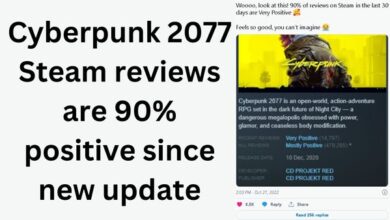12 Things you didn’t know your video game console

12 things you didn’t know your video game console can do: PS5, Xbox, Nintendo Switch.
Considering that up to 100 million Americans might be affected by severe heatwaves across the country, perhaps you could use a little break. Staying indoors with a strong fan or air conditioner and a cool beverage ought to do the trick. (Just keep in mind to take a break sometimes to check on sick or elderly family members as well as your pets.)
Many people may pick up a video game controller to virtually disappear for a little while in order to keep themselves occupied.
You might not be making the most of your cherished system, whether you possess a PlayStation 5 (PS5), Xbox Series S/X, or Nintendo Switch. So, to “level up” your understanding of what is possible, here are twelve less-well-known aspects of your game system.
Note: Unless otherwise noted, several suggestions can be used on many machines.
12 Things you didn’t know your video game console
Sony Playstation 5
Built-in microphone: Want to “trash speak” with rival online friends? If money is limited, you might not be aware that the PS5 DualSense Wireless Controller features an integrated microphone that enables you to communicate, plan, or shout online without having to pay for anything. Players may instantly turn off voice capture using the controller’s dedicated mute button to prevent awkward situations like your adoring mother giving you a plate of cookies while you’re playing. The PS5 controller also has a small speaker, but it will sound much better if you connect a headset to the 3.5mm socket.
Help (but no spoilers):
The PS5 included a new function called “Game Help” to provide player assistance quickly and efficiently, making gaming more accessible for gamers of all skill levels. Players who want some assistance without giving away any “spoilers” may access hints (and pin them to the side of the screen) while playing a variety of games, including one of my favorites, Ratchet & Clank: Rift Apart. Press the PS button while still playing your game, then in the control center, choose the “Hints inside”-marked game card on the left (if that title is supported).
Increase storage:
Consider adding extra capacity to your PS5—you may do so externally (through USB), or better yet, install a solid-state drive (SSD) inside your PS5—now that many players prefer to download games to physical ones. Western Digital’s WD BLACK SN850 NVMe SSD for PS5 Consoles ($169 for 1 terabyte), released this summer by Western Digital as well as Sony Interactive Entertainment, is the very first fully approved M.2 SSD for the PlayStation 5.
It features blazing-fast read and write speeds as well as an all-in-one heatsink layout to keep things cool. The 2TB version is $279. (Note: You can also extend storage on the Xbox Series S/X as well as Nintendo Switch.)
I like the computer memory.
Here’s how to purchase the appropriate data storage for your requirements:
Obtaining games with your smartphone:
The PS5 can take a little time to install digital games because many of today’s PS5 titles are large. Thankfully, utilising the PlayStation App on your phone or tablet will allow you to jumpstart the procedure and begin the download.
Simply make sure your PS5 is constantly connected to the internet (on your console: System then Power Saving After that go to Features Available in Rest Mode then click on Stay Connected to the Internet) and that your console is attached to the app (Settings then go to Console Management, in the app). You may now choose a game within the app and click the “Download to Console” button.
XBox Series S/X
Video game transfers from your Xbox One:
There is no reason why you can’t play Xbox One games you purchased a few years ago on your newer system; there is even a quick way to achieve this. Select My Games & Apps then go to Full Library after that click on All Owned Games by pressing the Xbox button. Although you may download any of these games, moving them over from your previous system will be quicker.
On Xbox Series S/X, navigate to Settings then go to System after that Backup and Transfer then go to Network Transfer, tick the option, choose your previous system, and then select the content you wish to copy over as long as both consoles are connected to the same Wi-Fi network.
Play Blu-ray discs:
Despite the fact that Blu-rays are typically loaded with extras, Blu-rays still look and sound better than what can be found on streaming platforms. Although the Xbox Series X doesn’t have an app built in (the Xbox Series S doesn’t have an optical drive), you can still play 4K Blu-ray discs by placing the disc in the tray.
You’ll then be asked to download the program from the Microsoft Store. If you have an audio-video receiver attached, you need additionally choose Blu-ray under Settings > Devices & Connections and enable Let My Receiver Decode Audio.
Alternately, use your controller:
You can use your Xbox Series S/X controller with either a Windows PC or a Mac, did you know that? or any tablet, iPhone, iPad, or Android device. Apple TV included. Yep. Any game that is compatible with this wireless controller, and there are several, will function using Bluetooth to link other devices.
Press the Xbox button in the gamepad’s centre to make it discoverable and then link with other Bluetooth devices while you’re looking for nearby accessories on your gear. (Pro tip: To play the game on a computer or laptop, put an older wired Xbox controller into the USB port.)
Control Xbox with Google Assistant or Alexa:
Last but not least, you may use your voice to operate your Xbox Series S/X, including turning it on and off, launching a certain game, stopping a movie, calling a buddy to play, taking a screenshot, beginning a broadcast, and more. Locate Digital Assistants under Devices & Connections in Settings. For Google Assistant or Amazon Alexa (Apple’s Siri is not supported), you may activate it here and then follow the applicable steps to get started.
Nintendo Switch
Make use of wireless headphones:
Your Nintendo Switch does include a 3.5mm connection, but what if you have a set of wireless earbuds or headphones? There is no issue because you may connect your preferred headset to the console using Bluetooth. Choose Bluetooth Audio from the list of options by tapping the System Settings symbol on your home screen (it looks like a small sun). This option is found close to the bottom of the list. Finally, choose Pair Device and look for your headphones close (you need first set your headphones in “pairing” mode). And also don’t worry, Bluetooth audio can also be used to link up to 2 wireless controllers.
Locate misplaced Joy-Con controllers:
Choose Find Controllers from the Controllers icon on the Main screen if you lose one of those little wireless Joy-Con controllers. Any linked Nintendo Switch Pro Controllers will also appear in the list of presently paired controllers that appears. A controller will vibrate when chosen, which can make it easier to find. (We appreciate you.)
App for parental controls:
The free Nintendo Switch Parental Controls app is compatible for iOS (iPhone and iPad) and Android devices, although you might not be aware of it (or go to p.nintendo.com to find it). You can now established age restrictions (such as not allowing your 8-year-old play “Mature” rated games), a daily cap on play time (such as 2 or 3 hours), monitor the number of play time for each family member on the system, and more by signing into the app with same Nintendo account that is on the Nintendo Switch.
Free games
Similar to games that are also available for the PS5 and Xbox Series S/X, the Nintendo Switch has a tonne of free games to play, including a tonne of demos that can be downloaded through the Nintendo eShop so that gamers may experience games before they buy them. Kirby and the Forgotten Land and Metroid Dread are two recent games with free demos. Additionally accessible are demos for Fire Emblem Warriors: 3 Hopes and LIVE A LIVE, which, if purchased, allow users to carry their achievements over to the full game.
- How to Make Money Playing Video Games at Home
- Yurukill: The Calumniation Games Gameplay
- How To Download Games In Laptop
Conclusion
12 things you didn’t know your video game console can do. Built-in microphone enables you to communicate, plan, or shout online. New function called “Game Help” makes gaming more accessible for all skill levels. The PS5 can take a little time to install digital games because many of today’s PS5 titles are large. Western Digital’s WD BLACK SN850 NVMe SSD for PS5 Consoles ($169 for 1 terabyte) is the very first fully approved M.2 SSD for the PlayStation 5.
The Xbox Series X doesn’t have an app built in. You can still play 4K Blu-ray discs by placing the disc in the tray. If you have an audio-video receiver attached, you need additionally enable Let My Receiver Decode Audio. It works with any tablet, iPhone, iPad, or Android device. If you have a set of wireless headphones or earbuds, you can use them with the Nintendo Switch.
Bluetooth audio can also be used to link up to 2 wireless controllers. The free Nintendo Switch Parental Controls app is compatible for iOS (iPhone and iPad) and Android devices.