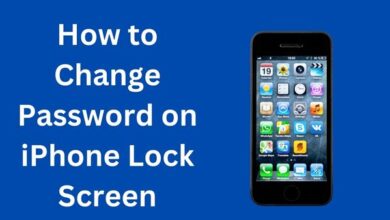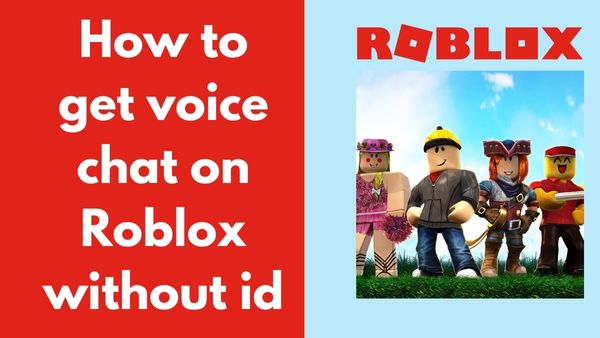
Are you looking for how to get voice chat on Roblox without an ID. The feature that was initially unveiled as a closed beta in February 2021 and subsequently made available to eligible users in November 2021 has now reached its most recent beta phase in August 2022. Initially, Roblox voice chat feature was only accessible to users who were 13 years old or older and had a current state ID.
Now, however, the system has made available a second voice chat beta, enabling those users without an ID to access the greatly desired function. Continue reading to find out more about this beta: how to use Roblox voice chat without an ID and more.
How to get voice chat on roblox with ID
Steps to get voice chat on roblox with ID:-
- Ensure that your computer or other device is linked to a microphone.
- Open your Roblox account and log in.
- Join a game where voice chat is available.
- You might need to try a few different Roblox games before you locate one that offers voice chat because not all of them do.
- Look for the chat bar at the bottom of the screen once you are in a game that supports voice chat.
- To activate your microphone and begin speaking, click the microphone icon in the chat box.
- Now both you and the other players in the game should be able to hear each other.
You may need to consult the game’s instructions or tutorial to find out how to use voice chat because different games may have different methods for enabling it. ID verification process can take a few days.
How to get voice chat on Roblox without id
Roblox second voice chat has just recently been made available to a small number of users as of the time this article was published. You will see the pop-up shown below if you have been selected to take part in this beta and you are above the age of 13 and have confirmed your email address and phone number with Roblox when you join an experience that supports voice chat.
Tap the Add buttons next to the two blank spaces to add your phone number and email address if they aren’t already associated with your Roblox account. Roblox will automatically send you 2 verification messages—one through email and one via text—after you provide your phone number and e-mail address. Locate, open, and choose the Verify button from both of these messages.
The next time you examine your account details, your phone number and email address ought to be labelled as Verified if everything went according to plan. If you’ve been chosen for the beta, following these steps will enable voice chat under your Privacy settings without requiring you to attach and authenticate a form of ID.
How to get voice chat on roblox mobile
The following steps must be taken to get voice chat on Roblox application for mobile:
- Verify the microphone on your device and that it is turned on.
- Open Google Play Store or the App Store
- Download and install the Roblox application.
- Activate the app then sign into your account.
- Join a game where voice chat is available. You might need to try a few different Roblox games before you locate one that offers voice chat because not all of them do.
- Look for the chat icon in the bottom right corner of the screen once you’ve entered a game that supports voice chat.
- To turn on your microphone and begin speaking, Press the microphone icon.
- Now both you and the other players in the game should be able to hear each other.
Note: Layout of the app on mobile devices may change from that on PCs, so you might need to scroll around the screen to discover the voice chat option.
You may need to consult the game’s instructions or tutorial to discover how to use voice chat because certain games may have different ways of enabling it.
How to get voice chat on roblox PC
Using a third-party programme like Discord or Skype will enable voice chat on Roblox without requiring an ID. The steps to get voice chat on roblox PC so are listed below:
- From the appropriate websites, download and install Skype or Discord.
- If you don’t already have one, sign up for Skype or Discord.
- Add a contact on Skype or join a Discord server.
- Voice chat should be enabled in Skype or Discord’s settings.
- Start talking!
You must take the following steps in order to get voice chat on Roblox on PC:
- Verify the microphone on your computer and that it is turned on.
- Log into your Roblox account by visiting the website.
- Join a game where voice chat is available. You might need to try a few different Roblox games before you locate one that offers voice chat because not all of them do.
- Look for the chat bar at the bottom of the screen once you are in a game that supports voice chat.
- To activate your microphone and begin speaking, tap the microphone icon in the chat box.
- Now both you and the other players in the game should be able to hear each other.
To use voice chat in a game, you might want to check the tutorial or tips because different games may have different methods for enabling it.
To make sure that your microphone is operating properly, you might also need to alter the settings on your PC or in the game itself.
How to get voice chat on roblox Mac
You must take the following actions in get voice chat on Roblox on a Mac:
- Verify the microphone on your Mac and that it is turned on.
- From the Google Play Store or the App Store, download and install the Roblox application.
- Activate the app, then sign into your account.
- Join a game where voice chat is available. You might need to try a few different Roblox games before you locate one that offers voice chat because not all of them do.
- Look for the chat icon in the bottom right corner of the screen once you’ve entered a game that supports voice chat.
- To turn on your microphone and begin speaking, press the microphone button.
Now both you as well as the other players in the game should be able to hear each other.
You may need to search around the screen to locate the voice chat option on Mac because the structure of the software may change from that on PC. Also keep in mind that some games may have several methods for activating voice chat, so you may need to consult the manual or tutorial to find out how to do it.
To further check that your microphone is functioning properly, you might need to modify the settings on your Mac or in the settings of the particular game. If you experience any audio problems, verify the settings on your Mac to ensure that the microphone is properly configured as the input device and that the volume is adjusted properly.
How to get voice chat on roblox iPad
You must be logged in and have a working Roblox account in order to use voice chat on the iPad. Click the Chat tab at the bottom of the screen after logging in. By doing this, the chat window will open so that you may type your message. Just click on the microphone icon next to the text field to start voice conversation. By doing this, you can use your microphone to communicate. The other players in the game who have enabled their microphones will then hear your voice. To lessen background noise, keep in mind that you might need to change the sensitivity of your microphone.
Can you get Roblox voice chat without an ID now?
Yes, You can get roblox voice chat without an ID. Initially, Roblox voice chat feature was only accessible to users who were 13 years old or older and had a current state ID. Now, however, the system has made available a second voice chat beta, enabling those users without an ID to access the greatly desired function.
- How to Unban Roblox Account
- How to Unblock Someone on Roblox
- Most Trending Games on YouTube in 2022
- How To Fix Roblox not launching or working on Windows PC
- How to Fix Roblox Crashing on PC – 2023
Can you swear in Roblox voice chat?
We don’t allow cursing in text, photos, or uploaded audio to make Roblox safe and respectful for everyone, including: Using misspellings, unusual characters, or other techniques to avoid detection of profanity.
Is there another way to get voice chat on Roblox?
Roblox voice chat option can then be activated by Going to Roblox and sign in. A drop-down menu will appear when you tap the Gear symbol in the upper right corner of the screen. The Privacy tab may be found on the left after clicking Settings. Now, you can get roblox voice chat option.
Is Roblox voice chat safe?
To prevent offensive content and personally-identifying information from appearing on the website, every conversation on Roblox is screened. Depending on their age, players encounter various safety settings.
How to get voice chat on Roblox without an ID?
There are two ways to get voice chat on Roblox without an ID. One way is to join the second voice chat beta. If you are selected for the beta, you will see a pop-up when you join an experience that supports voice chat. The pop-up will ask you to add your phone number and email address to your Roblox account. Once you have added your phone number and email address, you will be able to enable voice chat.
The other way to get voice chat on Roblox without an ID is to use a third-party voice chat program like Discord or Skype. These programs allow you to talk to other people in real time, even if they are not on Roblox.
What are the other ways to get voice chat on Roblox?
Besides joining the second voice chat beta and using a third-party voice chat program, you can also use the Roblox chat function to talk to other people. The Roblox chat function is not voice chat, but it allows you to type messages to other people in real time.
How to turn on voice chat in Roblox 2021
To turn on voice chat in Roblox 2021, you need to be at least 13 years old and have a verified account. You can verify your account by following these steps:
- Go to your Roblox profile.
- Click on the gear icon in the top right corner.
- Select “Account Settings”.
- Scroll down to the “Verification” section and click on “Verify Email”.
- Enter your email address and click on “Verify”.
- Check your email for a verification code and enter it into the Roblox website.
Once your account is verified, you can turn on voice chat by following these steps:
- Go to the game that you want to use voice chat in.
- Click on the chat icon in the bottom right corner.
- Click on the gear icon in the top right corner of the chat window.
- Select “Voice Chat”.
- Click on the “Enable Voice Chat” button.
How to get voice chat without verifying
You cannot get voice chat without verifying your account. Roblox requires users to verify their accounts in order to use voice chat in order to protect children from harmful content and interactions.
How to get Roblox voice chat on mobile without ID
You cannot get Roblox voice chat on mobile without ID. Roblox requires users to verify their accounts in order to use voice chat, regardless of whether they are using the desktop or mobile version of the platform. You have to choose another method.
How to get unbanned from voice chat Roblox
If you have been banned from voice chat in Roblox, you can appeal the ban by following these steps:
- Go to the Roblox website.
- Click on the “Support” button in the top right corner.
- Select “Contact Us”.
- Select “I’m banned from voice chat”.
- Enter your Roblox username and click on “Submit”.
Roblox will review your appeal and may unban your account if they determine that the ban was made in error.
How to get Roblox voice chat no ID
You cannot get Roblox voice chat no ID. Roblox requires users to verify their accounts in order to use voice chat, regardless of whether they are using the desktop or mobile version of the platform. Second voice chat beta is currently only available to a limited number of users.
How to get vc without id 2022
You cannot get vc without id 2022. Roblox requires users to verify their accounts in order to use voice chat, regardless of the year. Only a few users can presently access the second voice chat beta.
How to get unbanned from roblox vc
If you have been banned from voice chat in Roblox, you can appeal the ban by following the steps outlined above.
Can you get roblox vc without id
Yes, it is possible to get voice chat on Roblox without an ID. Roblox has recently made available a second voice chat beta that allows users to use voice chat without an ID. If you have been selected for the beta, you will see the pop-up shown below when you join an experience that supports voice chat.
To add your phone number and email address, tap the Add buttons next to the two blank spaces if they aren’t already associated with your Roblox account. Roblox will automatically send you 2 verification messages—one through email and one via text—after you provide your phone number and e-mail address. Locate, open, and choose the Verify button from both of these messages.
The next time you examine your account details, your phone number and email address ought to be labelled as Verified if everything went according to plan. If you’ve been chosen for the beta, following these steps will enable voice chat under your Privacy settings without requiring you to attach and authenticate a form of ID.
How to get voice chat in roblox without id
As of right now, there is no way to get voice chat in Roblox without an ID. However, Roblox is currently testing a second voice chat beta that will allow users to use voice chat without an ID. If you are selected for the beta, you will see a pop-up when you join an experience that supports voice chat. The pop-up will ask you to add your phone number and email address to your Roblox account. Once you have added your phone number and email address, you will be able to enable voice chat. Only a few users can presently access the second voice chat beta.
What’s going on with Roblox chat?
If Roblox’s chat function is still broken, you can’t use it. Reinstalling the game on your PC after uninstalling it might solve this issue.
Why is Roblox requesting my ID?
We wish you to know that Roblox never keeps raw ID document data because we take our community’s safety and privacy very seriously. Roblox can reliably verify identify without running the danger of disclosing a user’s true identity when a government-issued ID is scanned for verification.
Can you get Roblox voice chat if you 13?
By going to their Settings page, eligible, age-verified users who are at least 13 years old can choose to use this feature. After that, they will be able to use Spatial Voice Chat in any Roblox game that does so.
Why does Roblox need my ID for voice chat?
You must make sure that your age has been validated in Roblox before you may activate voice chat. You must be at least eighteen years old to utilise this function since the developers have set an upper age limit.
Does Roblox voice chat need a minimum age of 13?
By going to their Settings page, eligible, age-verified users who are at least 13 years old can choose to use this function. Then, in any Roblox experience that supports it, they will be able to use chat with spatial voice.
Follow Techmodena for latest tech news, technology, tech tips, gadgets review, tech review, iphone review etc., Subscribe our Youtube Channel.