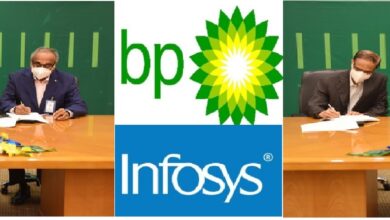Top 10 Coolest Gadgets To Buy On Christmas

Top 10 Coolest Gadgets To Buy On Christmas: Be Santa this Christmas and give your loved ones electronics and electrical Coolest Gadgets as gifts. Not only can they make fantastic gifts, but they also serve as useful products. Given how technology makes our daily lives easier and more enjoyable, giving electronics is a good decision.
Coolest Gadgets To Buy On Christmas
1. Anker Nebula Capsule II Smart Mini Projector
Capsule II is a little gadget that performs admirably in the correct circumstances. Its brightness is abundant in a dark space, but its performance degrades in the presence of ambient light. Apart from that, this gadget is simple and straightforward for most users, and it has a battery life of around 3.5 hours, making it an excellent choice for individuals who are constantly on the move. You’ve come to the correct spot if you’re searching for something strong and portable.
Price- ₹29,999.00
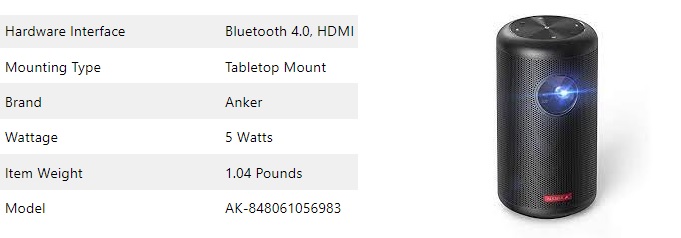
2. Mivi Roam 2 Wireless Bluetooth Speaker 5W
The Mivi Roam 2 is a great little speaker. The plain style may be uninteresting at first, but the audio quality and long battery life make up for it. It is reasonably priced at slightly less than Rs.1,000. If you’re looking for an audio device to go with your home workstation, the Roam 2 is a great option.
Price: ₹899.00
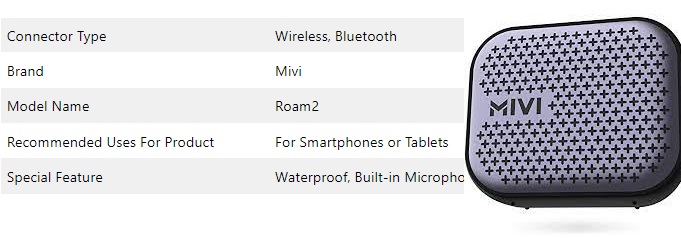
3. Smart LED Bulbs
A smart bulb that you can operate with your phone, Alexa, or Siri. There are millions of colors and predefined themes available to help you create the right ambiance in your space.
Price: ₹699.00
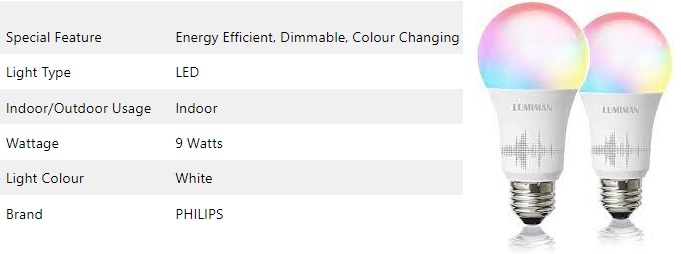
4. Mi Smart LED Color Bulb (B22)
Mi Smart LED Color Bulb is compatible with both Android as well as iOS devices. The temperature, as well as the brightness of this smart light, may be adjusted. The Mi Smart LED Color Bulb also allows you to schedule when the light turns on and off.
Price: ₹799.00
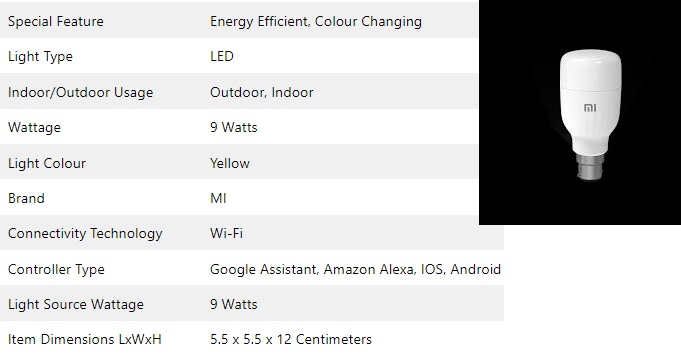
5. Noise X-Fit 1 Smart Watch Fitness Tracker
Noise X-Fit 1 Smart Watch is durable and will serve you well for a long time. The watch has fitness trackers, such as a blood oxygen monitor and a heart rate monitor that are both fairly accurate. In addition, the Noise ColorFir Ultra has an excellent battery that may easily last a week on a single charge.
Price: ₹3,499.00
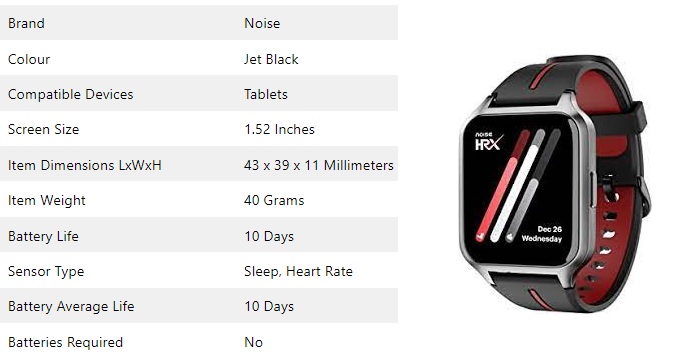
6. OnePlus Band
A blood oxygen sensor, 3-axis accelerometer, gyroscope, as well as optical heart rate sensor are all included in this band. The OnePlus Band may be worn for up to 14 days once fully charged! It comes with a variety of exercise settings and may be managed in both English and Hindi.
Price:₹1,499.00
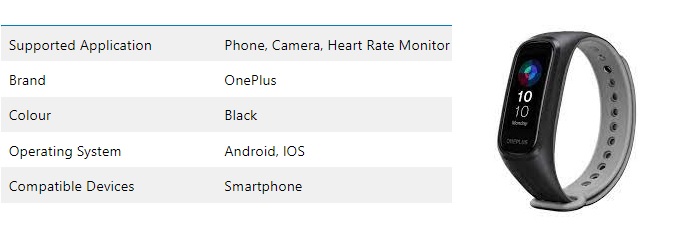
7. Amazfit GTS 2 Mini Smart Watch
This stylish watch has more than 70 athletic modes. It’s made to be extremely thin and light! It can keep track of your heart rate and the amount of stress you’re under. When fully charged, it has a battery life of roughly 2 weeks!
Price: ₹6,999.00
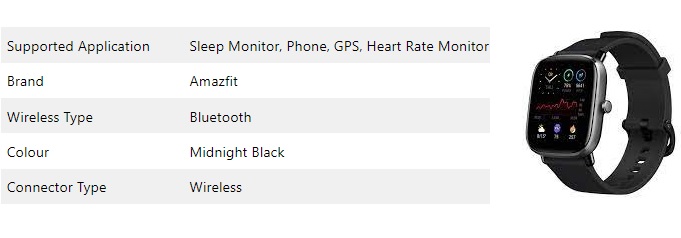
8. Soundbar
Soundbars are the finest solution to improve TV sound quality. They deliver an aural experience that exceeds the visual quality of your TV. Check out these fascinating features of the many soundbars we have to see why you should get one for your entertainment center!
Price: ₹1,799.00
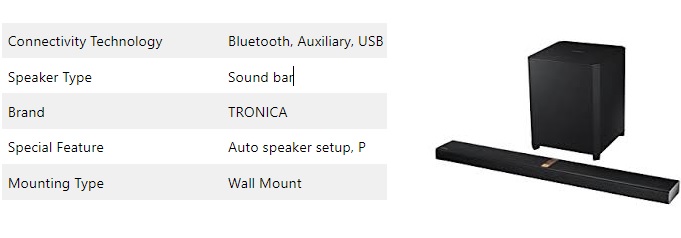
9. Apple Airpod Max Headphones
Other Bluetooth-enabled source gadgets, such as Android cellphones, can be used with AirPods Max. The noise cancellation control switch is clicked and held to put the headphone into pairing mode.
For immersive audio, use active noise cancellation.
For hearing as well as connecting with the environment around you, use the transparency mode.
Soft, tapered silicone tips exist in 3 sizes for a perfect fit.
Water as well as sweat resistant
Price: ₹20,900.00
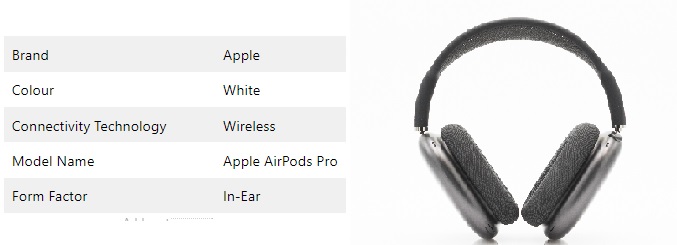
10. Sanyipace Mini Portable Wireless
Mini Portable Printer – This mini picture printer is compact and light, measuring 4.3 x 3.1 x 1.4 in / 11 x 8 x 3.5 cm (LxWxH), making it easy to carry in your pocket or backpack. This photo printer can produce thermal paper with a width of 57mm and a roll diameter of 30mm with good printing quality.
Wireless Bluetooth Connectivity in 1 Second – Support wireless BT 4.0 connection with smartphones fast as well as simply with the pocket printer in just a few seconds. Simply turn on Bluetooth on your phone, then turn on the application; it’s simple to use and arrives with a user manual; please read and follow the instructions carefully.
Price: ₹3,099.00

People May Ask
Q- Does The Mi Smart LED Bulb (B22) Support A Variety Of Colours?
A-The lamp has 16 million color variations, including tuneable white ranging from cool to warm. The Mi Home App may be used to adjust the color change.
Q- How Can I Link My Phone To The Bulb And Control It?
A-On your smartphone, download the Mi Home app from the Play Store (Android) or the App Store (IOS) and connect using your wifi router. The application allows you to operate the light from afar. The directions for setting up may be found in the user handbook.
Q- What Is The Mi Smart LED Bulb’s Base?
A-The bulb has a B22 base, which is ideal for use in Indian households.
Q: How Many Colours Are Supported By The Mi Smart LED Bulb (B22)?
A- The bulb has 16 million color possibilities, including tuneable white ranging from cool to warm. The Mi Home App may be used to adjust the color change.
Q- How Can I Link My Phone To The Bulb And Control It?
A- On your smartphone, download the Mi Home app from the Play Store (Android) or the App Store (IOS) and connect using your wifi router. The app allows you to operate the light from afar. Setup instructions may be found in the user handbook.
Q-How Can I Get My Nebula Connected To The Internet?
Capsule Control is available on the App Store (for iOS devices) as well as Google Play ( for Android devices) (Android devices).
Turn on Bluetooth on your smartphone.
To complete the connection setup, run the Capsule Control app as well as perform the on-screen directions.